Surveying on Sensitive Topics: Using Audio Computer Assisted Self-Interviewing
For the effective design and evaluation of programmes and policies, getting accurate data is critical. But it can be difficult to gather the information necessary for policies that address sensitive topics—like intimate partner violence, risky sexual behaviours, corruption, or political attitudes. Asking questions about these topics in a face-to-face survey could potentially lead to reporting bias, as respondents might be embarrassed or fearful of potential repercussions for their answers. For example, a woman may fear for her safety if her husband or the authorities learned that she answered that she experienced intimate partner violence.
There are innovative ways to gather this type of information that can reduce these types of reporting bias and safeguard respondents. To increase a respondent’s privacy when answering sensitive survey questions, an alternative method to face-to-face interviewing can be used: Audio Computer Assisted Self-Interviewing (ACASI). In separate randomized survey experiments, we found that respondents were more likely to report experiencing intimate partner and sexual violence when they were interviewed using ACASI than the standard face-to-face survey method (Cullen, 2020; Mahmud, Orkin & Riley, 2020). In low-literacy settings, where many respondents cannot read questions or write their answers, ACASI can be a good complement to standard face-to-face survey questions by giving respondents the option to respond privately, rather than to the enumerator. In addition, ACASI also makes the delivery of the sensitive questions more uniform, potentially minimising any enumerator effects.
The sensitive questions are pre-recorded in the local language, and tell respondents to select their answer by touching the corresponding button on the screen of the device (e.g. a smartphone, computer or tablet) that they are given. For example, the device might say: “If your husband has publicly humiliated you in the past 12 months, touch the blue button on the screen. If he hasn’t, touch the yellow button. If you wish to skip the question, touch the star.” The respondent answers the question by selecting an option directly on the device. To ensure privacy, the respondent wears headphones to listen to the audio recording of the question.
The wording of the question can also be displayed on the device being used. Alternatively, to maximise privacy and avoid different reporting by literate and illiterate respondents, coloured boxes or images that correspond to different answer options could also be used. There is also the option to replay the question, in case the respondent did not follow it the first time, and to set a time minimum so that respondents cannot skip ahead without listening to the recording. However, given the question is pre-recorded, and options are listed, the method is constrained to questions that have a limited number of answer choices.
It is crucial to provide respondents with sufficient training before they start answering the questions to make sure they are comfortable with using tablets, and that they understand the shapes and colours associated with answer choices. Practice rounds allow the respondent to familiarise themselves with using the device, and with hearing the questions through headphones. The survey does not proceed until the respondent is able to correctly identify each shape and associate it with the correct answer choice.

Credit: Claire Cullen
It is possible to use ACASI within a standard survey platform that is routinely used for surveying on tablets, such as ODK or SurveyCTO. This means it is also possible to integrate ACASI-based questions within a face-to-face survey. It just requires adding instructions for the enumerator to ensure privacy, hand over the tablet to the respondent, and then to step away.
The images and audio files to be used will have to be preloaded with the survey form on the server, such as on SurveyCTO.
- Including shapes as options: in the choices list, an ‘image’ column can be added. Here insert the name of the image (.png) you want to associate with each answer option.
- Including audio recordings with the questions: within the survey, a column can be added called ‘media:audio.’ Here, insert the name of the audio file (.m4a) that you want to associate with the question. Also, insert an ‘autoplay’ column where you should write ‘audio.’
We also found it helpful to do the following:
- Development & coding
- Pre-test and pilot the verbal recordings a few times so everyone can understand the audio files (and obviously make sure the translation is perfect before recording).
- Set a minimum time that respondents must listen to each question’s instructions in case they want to skip ahead without listening.
- Include test questions for enumerators to use to guide respondents though ACASI for the first time, then to make sure respondents can do it alone (e.g. “touch the picture of a star, touch the blue square,” etc.) and set up a note for the enumerator to help out if the person repeatedly fails the test questions.
- Administration
- The enumerator should go through several practice questions with the respondent. If the respondent seems to understand how to use the tablet and ACASI, the enumerator will let them do another set of practice questions on their own before they are asked the survey questions.
- If, despite the enumerator’s and field supervisor’s best efforts, the respondent does not understand how to use the tablet/ACASI, then after getting approval by the supervisor, the enumerator can administer the module to make it as private and 'ACASI-like' as possible. For example, if the respondent doesn’t like the headphones, remove the headphones. If they just don’t want to touch the tablet, have them listen to it in the headphones and ask the enumerator to touch the appropriate square for them (in our experience, this was only a few people). We also set up a question for enumerators at the end of the survey to indicate how respondents had ultimately ended up answering the ACASI questions.
- Once the respondent has started answering the ACASI questions, the enumerator should step a few metres away to give the respondent privacy, but still be available to answer potential questions/concerns from the respondent.
- The enumerator should pay attention to the respondent even while giving them privacy - respondents sometimes struggle a little at the beginning, but may be hesitant to ask for help. Enumerators need to be paying attention to non-verbal cues and help out if respondents look confused.
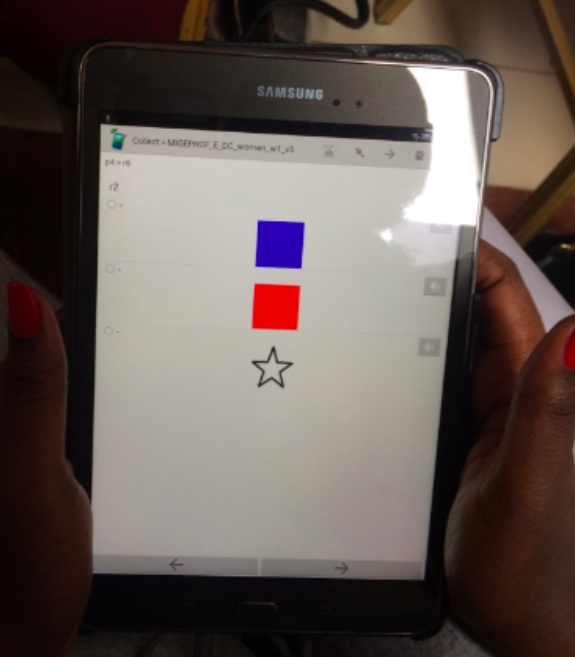
Credit: Claire Cullen
We would like to thank fantastic data collection teams at Laterite Ltd in Rwanda and Innovations for Poverty Action Kenya for their valuable advice and support in developing protocols and administering the ACASI questions. We also received valuable advice on ACASI administration from Nolwenn Gontard and Julia Vaillant. We would also like to thank study funders. In Rwanda, this data was collected for a study conducted by the World Bank Africa Region Gender Innovation Lab (Cullen, Alik-Lagrange, Ngatia, and Vaillant, 2017) and was funded by the World Bank’s Nordic Trust Fund, the Swiss Development Cooperation and the Government of Rwanda. In Kenya, this data was collected for a study on women’s empowerment (Mahmud, Orkin & Riley, 2020) and was funded by IPA’s IPV initiative.
Cullen, C. (2020). Truth be told: underreporting of intimate partner violence in Rwanda and Nigeria.
Cullen, C., Alik-Lagrange, A, Ngatia, M., and Vaillant, J. (2017). "Preventing intimate partner violence: Impact Evaluation of a couples training for IPV prevention in Eastern Rwanda.." AEA RCT Registry. June 28. https://doi.org/10.1257/rct.2282-2.0.
Mahmud, M., Orkin, K., and Riley, E. (2019). Economic and Psychological Constraints to Women's Empowerment. Working Paper, University of Oxford.